
Recommendations to keep your Linkedin account secure
When using your LInkedin account, whether or not you use LVI to contact Directors, Managers and Purchasing Decision-Makers, you should follow a series of recommendations

When using your LInkedin account, whether or not you use LVI to contact Directors, Managers and Purchasing Decision-Makers, you should follow a series of recommendations

Linkedin currently allows you to send a monthly maximum of: – 150-250 invitations with a personalized text of maximum 200 characters. – 400-500 invitations without

Congratulations! If we have already activated your LVI user, here’s what you should keep in mind: From now on your Linkedin profile will be interacting

LVI is a tool for automating your Linkedin activity whose objective is to automate the interaction, empathy generation, invitation and follow up of segmented contacts
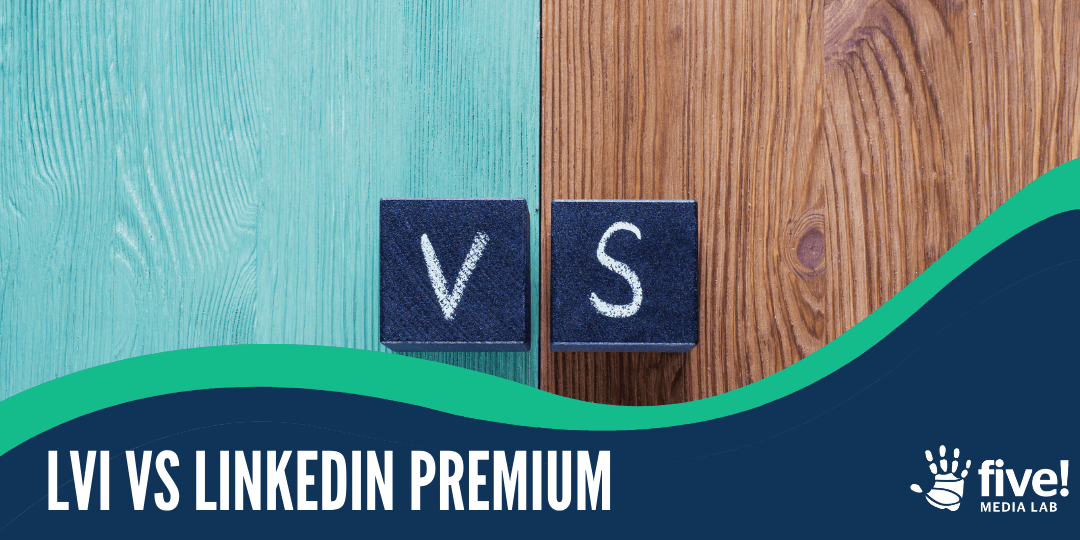
You do not need any of the Premium versions of Linkedin to use LVI. LVI and Sales Navigator are different tools: LVI y Sales Navigator

From your Messages panel, you can view all your modification requests and LVI messages, request modifications or view the history of your messages: By clicking

You can see the invitations sent and not yet accepted in your Linkedin invitation outbox. Once people accept your invitations, you will see them next

The average response rate to LVI is 20% versus 5% which is what you get when you do the manual work. This is taking a

LVI is the Linkedin activity automation tool that allows you to establish meaningful connections by automating search, follow up, engagement and invitations to pages, groups

You can modify your LVI targeting and messages by clicking here and selecting the appropriate option depending on what you wish to modify: Remember: In