Automated follow up messages are one of the most outstanding features of LVI. Imagine that today you send an invitation to connect, and the person accepts your invitation but does not respond. This is what you would have to do if you wanted to do an efficient follow up manually:
- Check your Linkedin inbox to see who has accepted your invitations.
- Manually list all the people who have accepted your invitations but have not replied
- Send a new message trying to get the person to respond and wait a few days.
- Manually list all the people who have accepted your invitations but have not replied
- Send a new message trying to get the person to respond and wait a few days.
- After a few days, you should recheck your inbox and sent messages to see who has not responded to your first follow up
- For those who have not responded, you should send a 2nd follow up trying again to get feedback. It is important that you do this, since most people respond to emails and messages in networks only after 3 to 5 follow up messages and as long as you follow a specific technique
- Once you have sent the 2nd follow up, you should again wait a few days to do a 3rd follow up, and so on until you have exhausted the recommended 5 instances of follow up before discarding a contact. If you discard a contact before doing at least 3 (and ideally 5) follow ups, you will be discarding an opportunity because you think that the other person is not interested when the reality in the vast majority of cases is that they simply have not had time to see what you have sent.
This situation is what happens in many pre-sales teams, sales teams or people who are dedicated to establishing a business relationship. It is very common to hear the complaint from those doing these tasks saying that 80% or more of their time is consumed in administrative tasks such as checking their inbox, following up or sending an email that simply says “Did you get a chance to see this?” when their role is actually to be effectively talking to these people rather than following up with them to get them to respond.
LVI solves all this by automating 100% of the follow up. That is, while people do not respond, the tool will automatically detect the lack of response and send the next message, always with intervals so as not to be annoying and following a specific technique optimized to generate response, which is what we recommend when you configure your LVI messages:
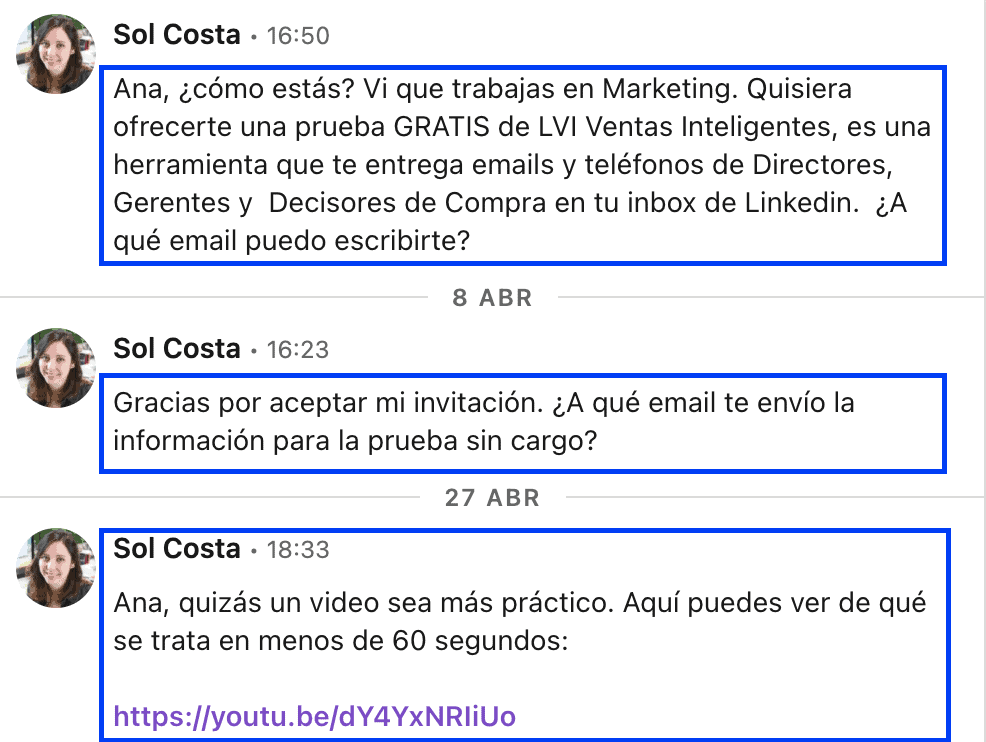
You will have to do no more than simply log into Linkedin, check your inbox by filtering for “unread messages” and focus on those who have actually responded to your messages.
In other words:
- As long as people don’t respond, LVI will take care of all your work, saving you hours and money if you had to do the work yourself or hire a person to follow up each day.
- When people respond, that is when you will have to intervene, if possible providing a response within 24 hours so that the contact does not become cold.
You can see more recommendations on what kind of monitoring to do and answers to other frequently asked questions in our Help Center.
