If you have purchased more than 1 LVI user you must first complete the information for the first account and then the others. To complete the information for your first account just click on the “Continue to customer portal” button on the purchase confirmation screen:

Once there, you will be able to complete the targeting and messages of your first profile:

In case you have overlooked the confirmation message, you can also complete your first user messages by logging into the platform and clicking on the “Start Order” button under the “Orders” option in your dashboard:
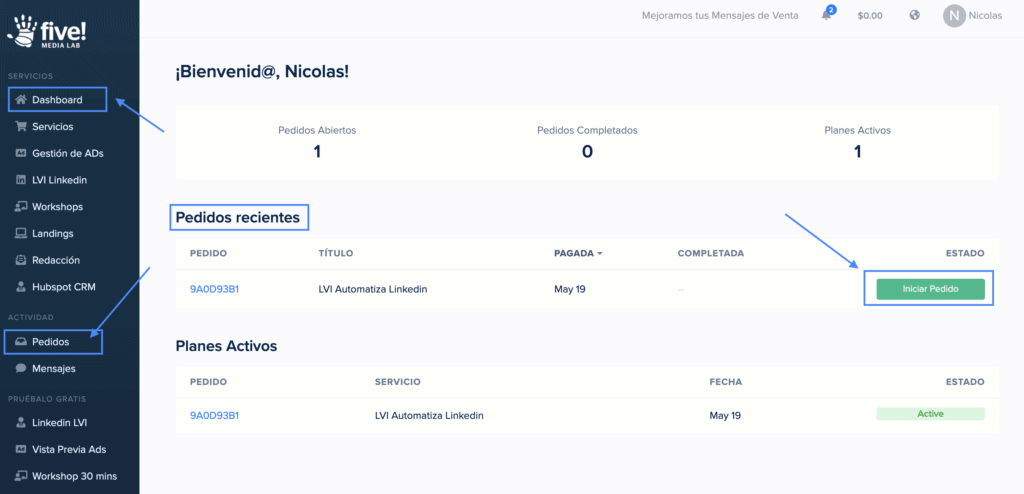
If you have already completed the information for your first LVI user, you can complete the additional users here. You will need to complete the process once for each additional user you have hired:

Once we receive the information, our team will contact you to finalize the implementation.
