Have you ever noticed that the vast majority of the time of those seeking to contact clients is spent on routine tasks such as searching for the right person, contacting them, following up or uploading data?
At Five! Media Lab we know that many of these tasks can be a headache, that’s why we developed LVI, the intelligent automation tool for Linkedin, which searches, contacts and follows up with Directors, Managers and Purchasing Decision Makers and now also uploads the data of those who respond to you on Linkedin for you.
That’s right, LVI can now provide you with First Name, Last Name, Title, Company, Industry, Location and first line of the response of each person who responds to your LVI messages, so you can focus only on those who choose to interact with you, not waste time loading information and focus your time 100% on what really matters instead of performing routine tasks.
This is how your Google Sheets will look, and you’ll able to see it and download it to work on it any time you want!
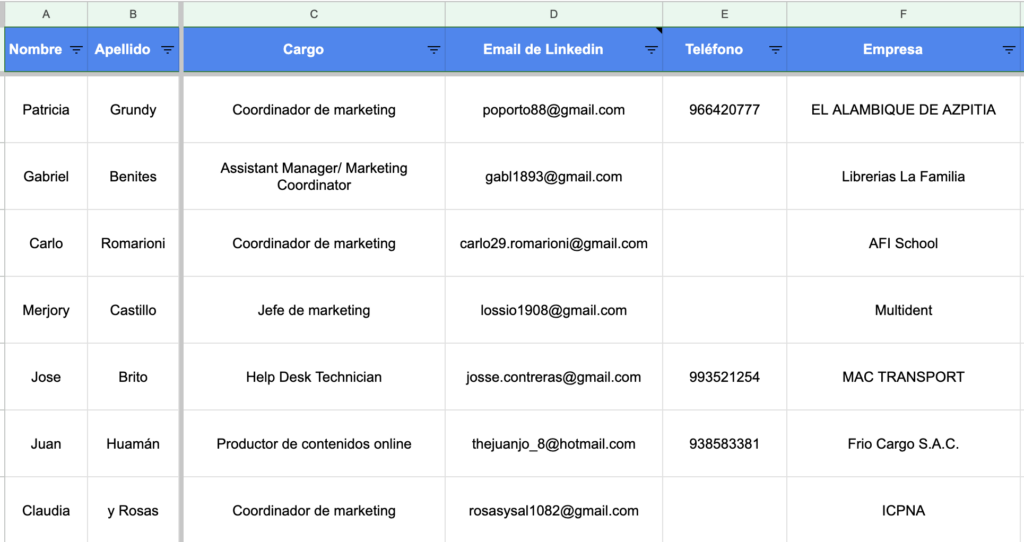
Some recommendations for a better result:
- Make sure you respond to everyone you see in your Google Sheets spreadsheet. It doesn’t matter if the person has said they are interested in your product or service, left you contact information, or simply said they are not interested. Whoever sends a message expects a response, and it is part of the job of a sales executive to serve potential customers. The advantage of having LVI and its integration with Google Sheets is that if you didn’t have it, you would have to search, contact, check who has responded and who hasn’t, follow up and upload all the information manually, while with LVI you have all these tasks automated, but you still have to respond if your contact responds to you. If he says “Hello”, say hello. If he says he’s not interested, say thank you. If he asks a question, respond. These are basic interpersonal rules that many people are clear on, but you’d be surprised how many executives fail to do something as basic as simply responding.
- LVI loads only the first line of the person’s response in Google Sheets, not the entire response, and it can take up to 24 business hours for the response to appear in Google Sheets due to Linkedin API limitations. This is a wake-up call to the business executive to click on the person’s Linkedin profile URL and respond. Never go by the first line alone, it could be for example that the person is just saying hello to be cordial and then asks a question, and the only way you have to know that is effectively by logging into your Linkedin inbox and viewing the entire conversation. Again, LVI automates a lot of things, but if the sales executive doesn’t have the will to spend even a minimal amount of time to see what a potential customer is telling them, then you probably need to replace part of the sales team because they are not doing even the basic job of account management.
- The information from your Google Sheets integration cannot be edited from your dashboard, but you can still download it or export it to either XLS or CSV to work with as you see fit. Some popular applications are for example using the list of those who have responded for an email marketing list or a Remarketing strategy on Facebook and Instagram.
Are you interested in adding this integration to your LVI? Simply write us through our support form requesting to add this functionality to your plan, it has no additional cost.
