There are 3 ways to perform a search on Linkedin:
A. The simple search, which is when you perform a search by simply entering the term you want to search for in the search engine in the top area of Linkedin:

B. The advanced search, which allows you to add additional filters to your search such as filtering to your 1st, 2nd or 3rd degree connections or filtering by country:

C. Boolean search, which allows you to perform searches using logical operators such as AND or OR:

These 3 types or ways of searching can be combined to bring you different results, but they all work by KEYWORDS under a similarity logic, not by exact match.
What does this mean?
Let’s see it in an example:
1. Imagine that you want to contact Finance Directors in Spain. Intuitively, you will go to the simple search (the search engine in the upper area) and enter “Finance Director”.
2. You think you are searching for the position “Finance Director”, but Linkedin is not a search engine for exact positions. Like all search systems (Google, Yahoo, Facebook, etc), it is driven by keywords or logical operators.
3. Linkedin will then return results for your search: it is likely that you will see on the first pages those people whose current position actually has the words “Director” and “Finance” as the results are sorted in order of relevance. This includes for example “Finance Director”, “International Finance Director”, “Corporate Finance Director”, or “Finance and Marketing Director”.
All results will have the words “Finance” and “Director” somewhere in their profile, but not necessarily in the actual position or title. It is very common for example that the person has indeed been a Finance Director and appears in the search results but after the first 5 or 10 pages of results.
Something similar happens if you use the advanced search or the Boolean search, which is the most advanced and the one used by LVI:
1. Following the same example, imagine you want to search with conditionals, then you will place something like “Finance Director” OR “Finance Director” OR “Finance Manager” OR CFO in the search box. You can place up to 5 search keys with 4 logical operators. To make the results more relevant, we will also exclude certain terms such as “assistant”, “freelance” or “consultant”. The result is a search string like this:
(title: “Chief Financial Officer” OR title: “Chief Financial Officer” OR title: ” Chief Financial Officer” OR title: ” CFO”) -title:consultant -title:freelance -title:” assistant”
You can see for yourself the results of this search on your Linkedin by clicking here.
As you can see these results are more relevant than if you use the simple search since you are specifying to Linkedin that you want the person to have in the title and not anywhere in their profile the terms you have placed and also excluded certain keywords such as “freelance”, “consultant” or “assistant”.
2. However, not everything is rosy: using Linkedin’s more advanced search does not change the internal logic of how Linkedin’s search engine works, and it is still a keyword search. This means that Linkedin will not throw you results only from people who currently hold these positions, but what it considers “similar searches”. This is not a feature of LVI, but of Linkedin.
3. It is likely that this is why you will find that even though you have established that you want a certain position your LVI will contact people with similar positions. Always remember that it is a search and targeting by keywords, not by positions and all search systems instead of using an exact match with what you have placed in the search engine, they use different types of similarity. An excellent example if you feel like doing a little more research, is to learn how Google matches work. It is one of the platforms that best explains it and applies to the search logic of all search engines in the world:
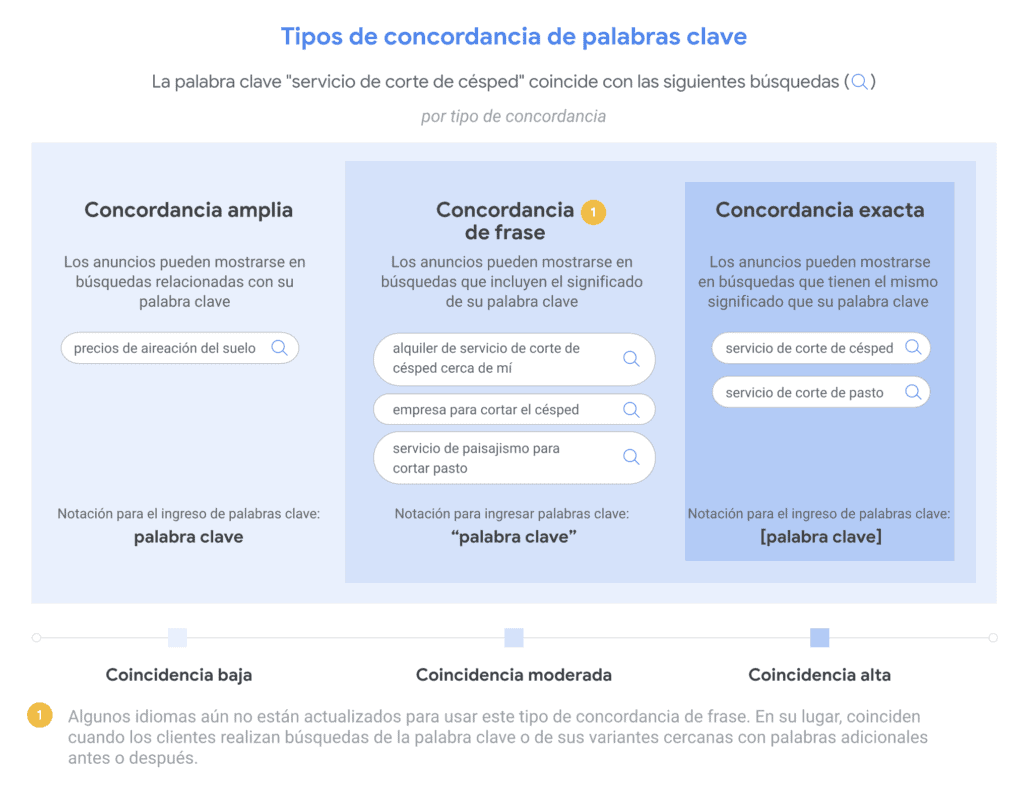
Either way, don’t worry. Most of the results you receive (70/80%) will match the criteria you have set as if you were effectively segmenting by current position, just keep in mind that it is normal that approx. 10% of the results may not be as accurate.
