¿Cómo podemos ayudarte?
PDF
Once you place an order on our platform you will be able to see its status from your user panel, both in your Dashboard and by clicking on the “Orders” option in the side menu:

Your orders can have different statuses:
- Initiate Order or Pending: means that you must enter information so that our team can work. You can do this by simply clicking on the order status.
- Under review: your order is being reviewed by our team and you will be contacted in case you need more information.
- Working: we have received your information OK and we are working on your order.
- Completed: your order has been implemented.
- Canceled: your order has been canceled.
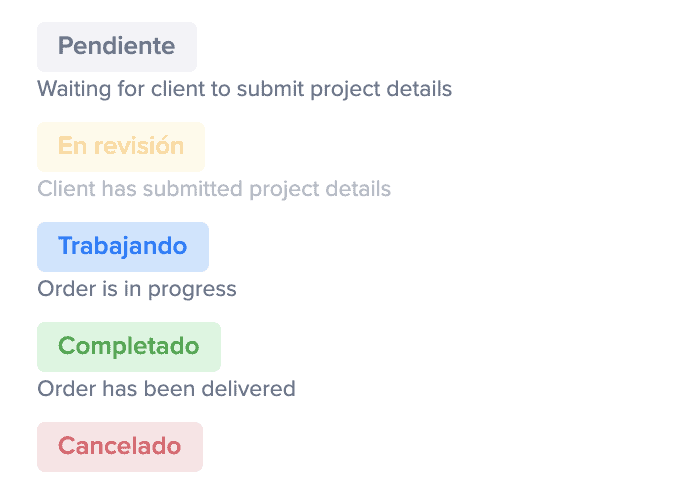
You can always check more details about the status of your order by sending a message in the same message and everything will be kept in the same conversation in the same way as in an email:

To learn more about Ordering and other features of our platform please visit the Frequently Asked Questions and Getting Started Help.
