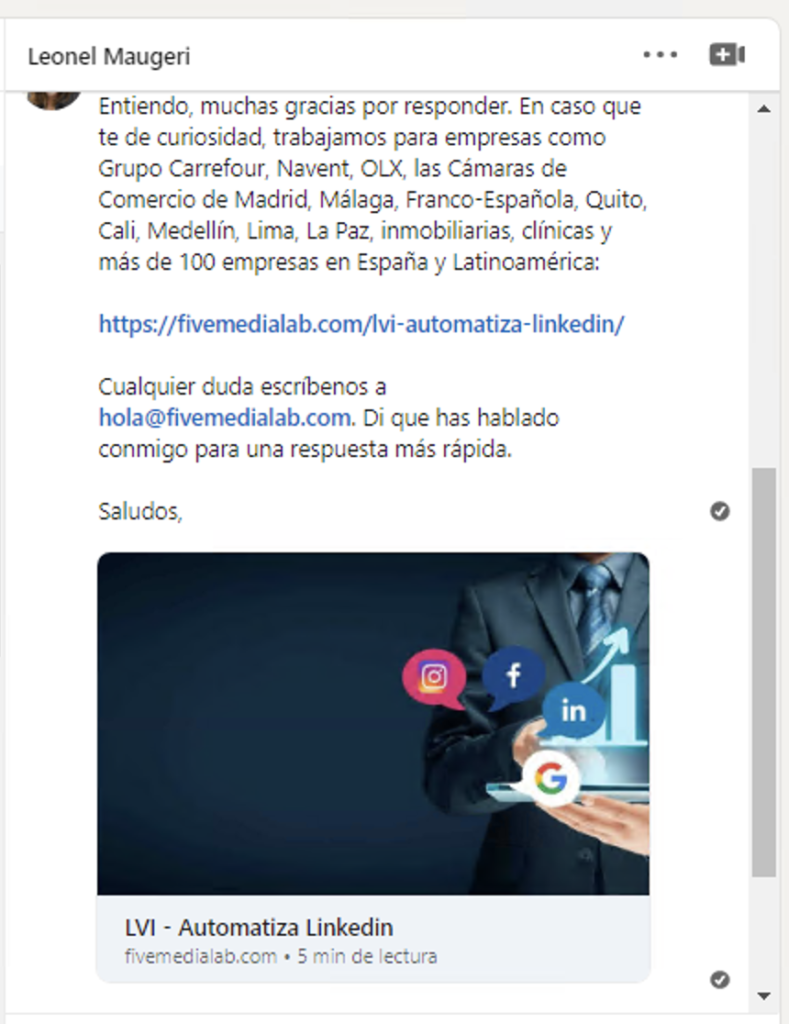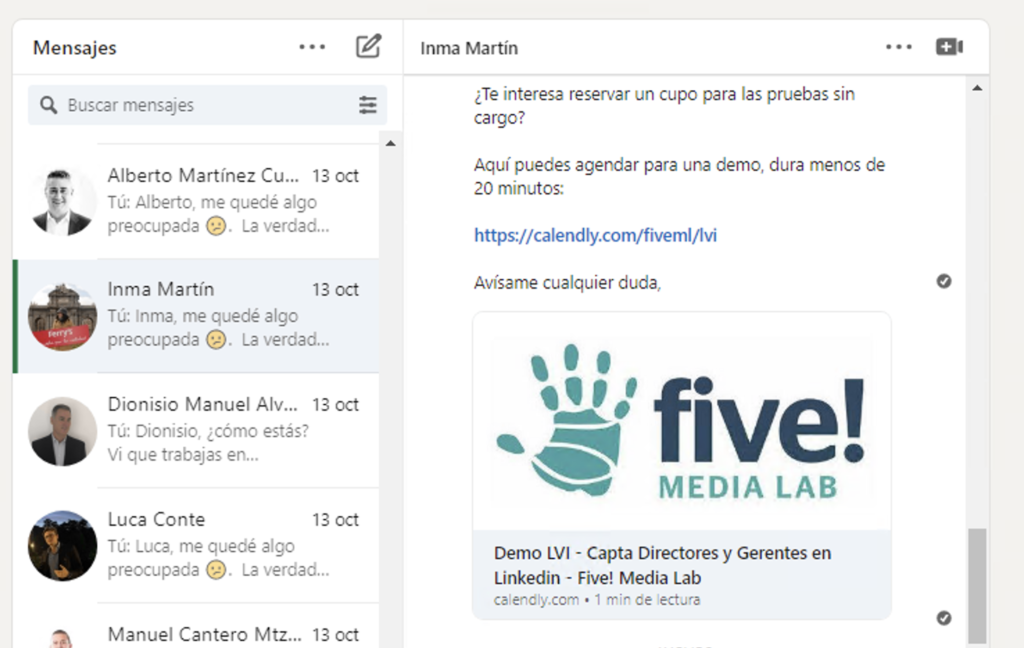It is common for some people to want to attach a file to their Linkedin messages as they usually do to their emails. It could be a company presentation document, an image or simply something you want to share, although they will find that LVI does not allow them to do so.
Why is this?
In the same way that happens with emails, sending attachments is one of the elements that are taken into consideration when classifying an account as spam. You may have encountered more than once that your email client has told you that the attachment you were trying to send was too large or you simply could not attach it without first passing an automatic antivirus check.
The same is true on Linkedin: sending attachments in your messages sets off Linkedin’s anti-spam detection alarms and puts your profile at risk of being negatively rated, which will limit your ability to contact new people or send messages. This is why LVI does not allow attachments to protect your profile.
Is there an alternative?
Yes! You can link to any file, document or even video in your Linkedin posts and in fact it is the recommendation, as that way Linkedin will sometimes even embed the material and give your posts a greater appeal. Simply upload the file you want to attach to your Google Drive or storage of your choice, generate a link, and place the link in your posts!
This is how it will appear in your messages if you post a link to a YouTube video or to your website: